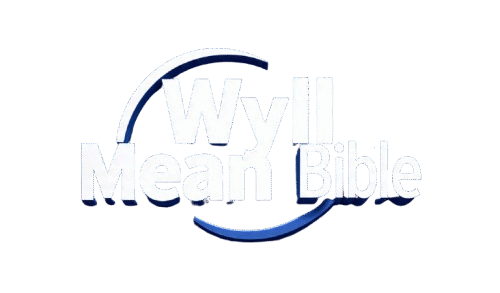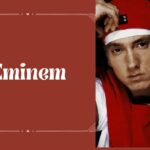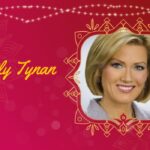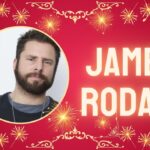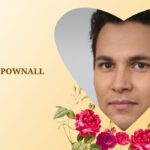In 2025, the concept of “following” on Snapchat has evolved to be more than just keeping up with someone’s updates; it reflects connection, engagement, and personal interaction within the platform.
Unlike traditional friendships on Snapchat, where both users must add each other to share snaps, following allows users to view content, stories, and public updates from creators, influencers, or even friends without requiring mutual interaction. This shift highlights how Snapchat continues to blend personal communication with social media culture, giving users more flexibility in how they connect and engage with content.
Understanding “Following” on Snapchat
On Snapchat, “Following” simply means you’ve added someone, but they haven’t added you back yet. Unlike Instagram or Twitter, where following allows you to see most updates, Snapchat limits what you can access until the connection becomes mutual.
- If you add someone, they appear as Pending until they accept your request.
- You can only view their public content unless they add you back.
- Once they accept, you become friends and gain full access to Snaps, Stories, and chats.
Key Differences Between “Following” and “Friends” on Snapchat
| Feature | Following | Friends |
| Private Stories | Cannot view private Stories | Can view private Stories |
| Snaps | Snaps may stay pending | Snaps deliver directly |
| Chat Access | Limited or restricted | Full chat access |
| Mutual Interaction | One-sided connection | Two-sided connection |
| Snapchat Score Visibility | Not visible | Visible |
How to Know If Someone is Following You on Snapchat
- Check the “Added Me” list – If their name appears here, they’ve followed you but you haven’t added them back yet.
- Look for Pending Messages – If their Snaps or chats show as “Pending,” it means they’re following you, but you haven’t added them.
- Snapchat Score Visibility – If you can see their Snapchat Score, it means they added you back; if not, they’re just following.
- Story Access – Followers can only view your public Stories, while friends can see private ones.
- No Chat Access – If you can’t start a full conversation with them, they’re only following, not friends.
Managing Your Followers on Snapchat
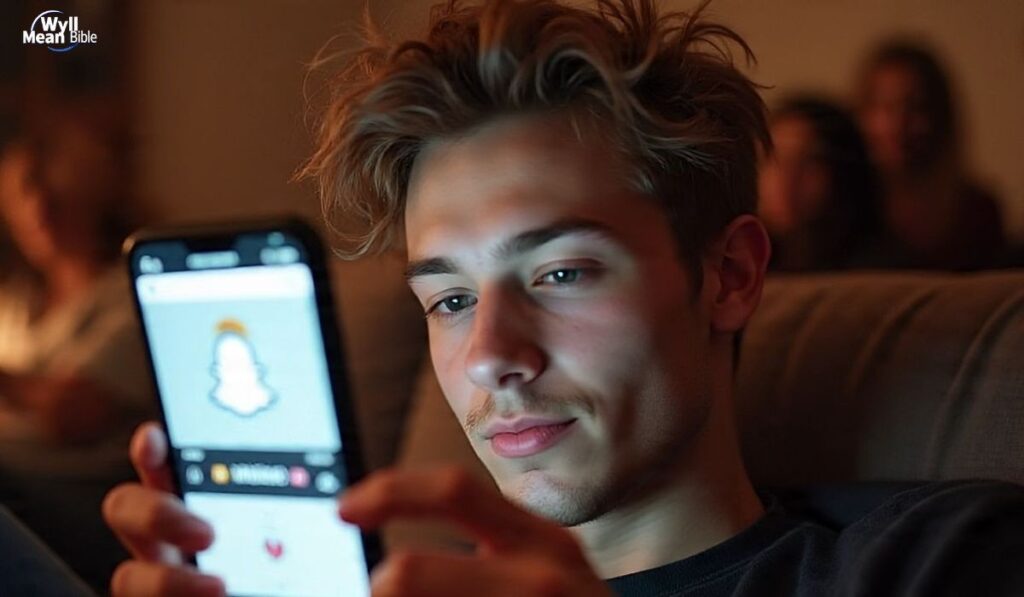
Managing your followers on Snapchat is all about staying in control of who can see your content and interact with you. You can easily check who you’re following by looking at the “Pending” section in your friends list, which shows people you’ve added but who haven’t added you back. If you no longer want to follow someone, you can simply remove them from your list.
Additionally, adjusting your privacy settings under “Who Can…” lets you decide who can view your Stories, send you Snaps, or contact you, ensuring a safer and more personalized Snapchat experience.
1. Check Who You Are Following
- Open the Snapchat app and go to your profile.
- Tap on the “My Friends” list to see all your connections.
- Look for names marked as “Pending”—these are people you follow but who haven’t added you back.
- Check if you can only view their public content (not private Stories).
- Use this list to decide if you want to keep following or remove them.
2. Remove Someone You’re Following
- Go to your Friends list from your profile.
- Find the person you no longer want to follow.
- Tap on their name to open their profile.
- Select “Remove Friend” to unfollow them.
- Confirm your choice, and they’ll no longer appear on your list.
3. Adjust Your Privacy Settings
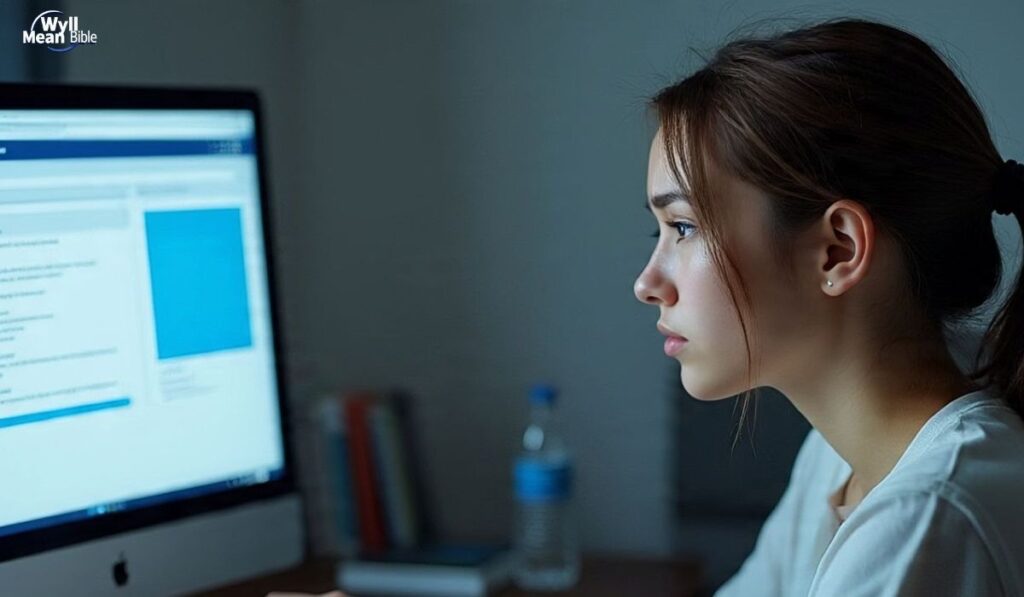
- Open Snapchat and tap on your profile icon.
- Go to Settings (gear icon in the top right).
- Scroll down to the “Who Can…” section.
- Customize who can contact you, view your Story, and see your location.
- Regularly update these settings to maintain privacy and control.
Common Scenarios and Texting Examples
- Messages showing “Pending” often confuse users when they aren’t added back yet.
- Friends may ask why they can’t see private Stories, which require mutual adds.
- Many wonder why their Snaps don’t deliver, staying stuck in pending until accepted.
- Users often need help managing followers, like checking the “Pending” list.
- A quick note can notify someone you added them back for full interaction.
- Some situations require explaining that following is one-sided while friendship is mutual.
- People may get stuck when they can’t chat properly without being added back.
- Sometimes, removing someone who doesn’t respond is the best way to manage connections.
- Questions also arise when friends can’t see your private Story due to privacy settings.
- Using simple, polite texts makes it easy to explain these scenarios clearly.
Conclusion
In conclusion, understanding what “Following” means on Snapchat in 2025 is key to making the most of the platform. Unlike other social media apps, Snapchat keeps its connections centered around mutual ads, making the experience more personal and private.
Following simply shows interest in someone’s content, but full access to Stories, Snaps, and chats only happens when both users add each other back. By knowing the difference between following and being friends, adjusting privacy settings, and using clear communication, users can better manage their Snapchat connections and enjoy a smoother, more meaningful social experience.

Muhammad Shoaib is an expert writer in Bible meaning, quotes, bible, Prayers, and pick-up lines, known for crafting creative, catchy, and SEO-friendly content that connects and captivates audiences.